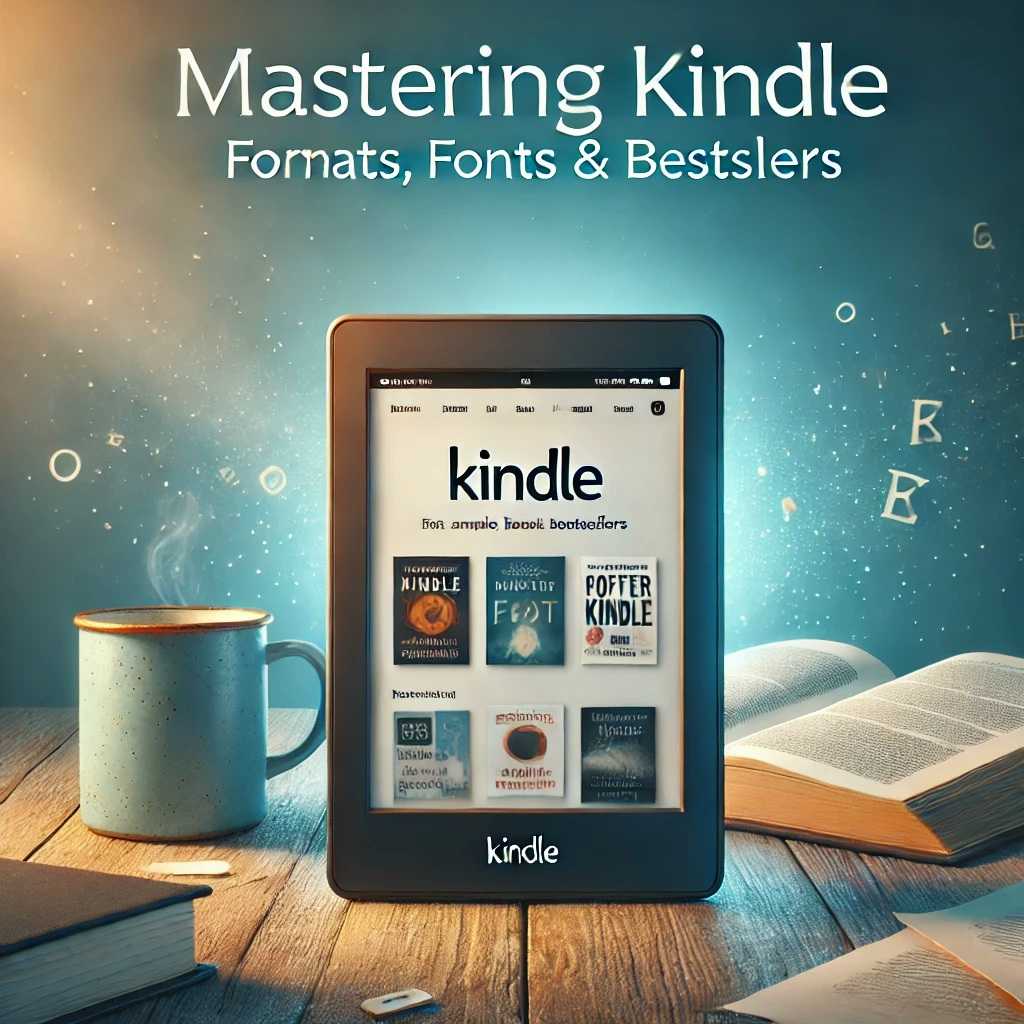If you’re an aspiring author, publisher, or avid reader, understanding Kindle’s file formats and fonts can enhance your reading or publishing experience. Kindle has revolutionized how we consume books, offering countless features fitted to convenience and accessibility.
But choosing the right file format or font and staying informed about bestselling books on Amazon Kindle can make a difference. This guide covers everything you need to know.
What Is the Best File Format for Kindle?
Kindle supports several file formats, but not all are equal in compatibility and functionality. Selecting the right format ensures a easy experience for both readers and publishers.
Common File Formats for Kindle
Here’s a table summarizing the key file formats Kindle supports:
| File Format | Description | Best Use |
|---|---|---|
| AZW | Amazon’s proprietary format; supports DRM (Digital Rights Management). | Ideal for Kindle-exclusive publishing. |
| MOBI | Older Amazon format, now less commonly used. | Good for older Kindle devices. |
| EPUB | Widely used; supported on Kindle after conversion. | Suitable for files created outside Amazon. |
| Maintains original formatting. | Best for graphic-heavy books or documents. |
Recommended Format:
For most Kindle users and publishers, AZW3 (an updated version of AZW) is the best option. It ensures compatibility across all Kindle devices and allows advanced features like highlighting and annotations.
Which Ebook Format Is Best for Kindle?
When publishing or sideloading an eBook to a Kindle device, the format influences layout, readability, and device compatibility.
Why AZW3 Stands Out
AZW3 is Amazon’s updated proprietary format designed for Kindle devices. It:
- Supports advanced formatting: Includes embedded fonts, better image support, and complex layouts.
- Is DRM-compatible: Protects intellectual property, making it suitable for publishers.
Alternatives to AZW3
If AZW3 isn’t an option, consider:
- EPUB: You’ll need to convert it to AZW3 or MOBI using tools like Calibre.
- KPF (Kindle Package Format): Created via Kindle Create, ideal for self-published authors who prioritize simplicity and quality.
What Is the Best Font for Kindle Books?
Fonts significantly affect readability and user engagement. Selecting the right font style can make your Kindle book more enjoyable.
Top Fonts for Kindle
Kindle devices allow users to choose from several built-in fonts. Here are the most reader-friendly options:
| Font Name | Characteristics | Best For |
|---|---|---|
| Bookerly | Kindle’s default font; highly readable. | Fiction, non-fiction, general reading. |
| Amazon Ember | Clean sans-serif font with modern appeal. | Contemporary and business-oriented books. |
| Caecilia | Serif font with excellent clarity. | Professional or academic content. |
| OpenDyslexic | Designed for dyslexic readers. | Accessibility-friendly content. |
Custom Fonts
Authors creating their eBooks can embed custom fonts using EPUB or AZW3 formats. Ensure fonts are legible and optimized for digital screens.
What Are the Best-Selling Books on Amazon Kindle?
Amazon Kindle’s bestsellers reflect popular trends and reader interests. Here’s how to identify and stay informed about bestselling books:
How to Find Bestselling Kindle Books
- Amazon Best Sellers List: Updated hourly, this showcases trending books in various genres.
- Kindle Unlimited Charts: Highlights books frequently borrowed by Kindle Unlimited subscribers.
- Genre-Specific Rankings: Each category has its own bestseller list, making it easier to identify niche markets.
Top Genres on Kindle
| Genre | Popular Themes | Notable Examples |
|---|---|---|
| Mystery/Thriller | Crime, suspense, detective stories. | Gone Girl by Gillian Flynn. |
| Romance | Contemporary, historical, or fantasy romance. | The Hating Game by Sally Thorne. |
| Self-Help | Productivity, motivation, and well-being. | Atomic Habits by James Clear. |
| Science Fiction | Futuristic, dystopian, and space exploration. | The Martian by Andy Weir. |
Tips for Aspiring Authors: Maximizing Kindle’s Potential
- Choose the Right Format: Use AZW3 or KPF to enhance compatibility and reader experience.
- Optimize Your Font: Stick with reader-friendly fonts like Bookerly or Amazon Ember.
- Monitor Bestsellers: Study popular books to understand what resonates with readers.
With this knowledge, you can make the most out of Kindle—whether you’re flipping through pages or creating them.