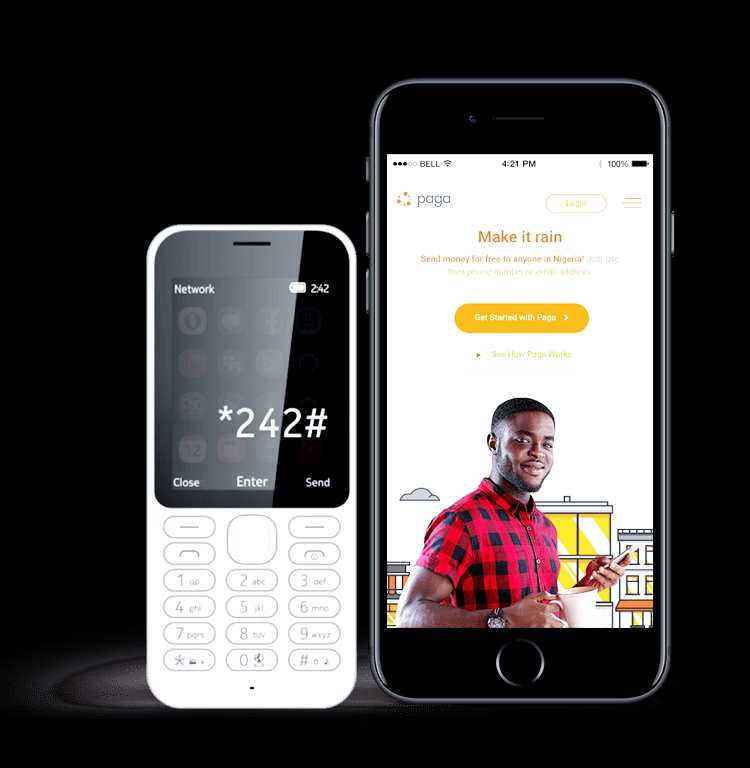Paga is a popular mobile payment platform in Nigeria that allows users to perform various financial transactions such as sending and receiving money, paying bills, and purchasing airtime. Registering for a Paga account is simple and straightforward, and it opens up a range of convenient services for managing your finances.
What is Paga Account?
Paga is a mobile financial service provider designed to make everyday payments and money transfers easier for its users. Launched in 2009 is a mobile financial service provider designed to make everyday payments and money transfers easier for its users. Launched in 2009, Paga has grown to become one of the most reliable platforms for digital payments in Nigeria. With a Paga account, you can send and receive money, pay for utilities, and purchase airtime for yourself or others. The service is accessible through its mobile app, website, and numerous agent locations across the country.
Benefits of a Paga Account
Having a Paga account offers several benefits, including:
- Convenience: Perform transactions from the comfort of your home using your smartphone or computer.
- Accessibility: Access a wide range of services, including money transfers, bill payments, and airtime purchases.
- Security: Your transactions are protected by a secure PIN, ensuring that only you can authorize payments.
- Affordability: Paga offers competitive rates for sending money, making it a cost-effective option for financial transactions.
- Broad Network: With numerous agents and partner locations, you can easily deposit or withdraw cash from your Paga account.
You can open it paga account in two ways;
- Via mobile application
- Via web browser
Requirements for Registering a Paga Account
To register for a Paga account, you need the following:
- A Mobile Phone: You can use either a smartphone or a basic mobile phone.
- A Valid Phone Number: This will be linked to your Paga account for verification and notifications.
- Internet Access: Required for registration through the Paga app or website.
- A Valid ID: For higher transaction limits, you may need to provide a valid form of identification (e.g., National ID, Voter’s Card, or Driver’s License).
Step-by-Step Guide How to open Paga Account
Step 1: Download the Paga App
Start by downloading the Paga app from the Google Play Store or Apple App Store. If you don’t have access to a smartphone, you can also register via the Paga website or through a USSD code (*242#).
Step 2: Open the App and Click on ‘Create Account’
After downloading the app, open it and select the option to ‘Create Account.’ This will take you to the registration form where you will enter your personal information.
Step 3: Fill in Your Details
Enter your full name, phone number, and email address in the provided fields. Make sure the information is accurate, as it will be used for account verification and communication.
Step 4: Set Up a Secure PIN
Choose a secure 4-digit PIN that you will use to authorize transactions. Avoid using easily guessable numbers like your birth year or sequential digits.
Step 5: Verify Your Account
You will receive a verification code via SMS. Enter this code into the app to complete the verification process. This step ensures that your phone number is linked to your Paga account.
Step 6: Start Using Your Paga Account
Once your account is verified, you can start using Paga to perform various transactions. You may want to explore the app’s features to get familiar with all the services available.
READ ALSO: How to check your BVN to MTN, Glo, Airtel and Etisalat.
How to Use Your Paga Account
After registering, you can start using your Paga account for different financial activities:
Sending and Receiving Money
- To Send Money: Open the Paga app, select ‘Send Money,’ and enter the recipient’s phone number or Paga account number. Specify the amount and confirm the transaction using your PIN.
- To Receive Money: Share your Paga account number with the sender. Once the transaction is complete, the funds will be available in your Paga account.
Paying Bills
Paga allows you to pay for utilities such as electricity, water, and internet services. Simply select the ‘Pay Bills’ option in the app, choose the service provider, enter your customer ID, and complete the payment.
Buying Airtime
You can purchase airtime for yourself or others using your Paga account. Select ‘Buy Airtime,’ enter the phone number, choose the amount, and confirm the purchase.
Paga Account Login or Paga login
After successfully sign up your account, you can login at any time either via the application or web browser. All you need is your username and password.
Troubleshooting Common Registration Issues
If you encounter any issues while registering for a Paga account, consider the following tips:
| Issue | Possible Cause | Solution |
|---|---|---|
| Not Receiving Verification Code | Incorrect phone number entered | Double-check the phone number and retry. |
| App Crashing or Not Loading | Poor internet connection or app bug | Restart the app or check your connection. |
| Unable to Create PIN | Weak PIN chosen | Choose a strong, unique 4-digit PIN. |
For further assistance, you can contact Paga’s customer support via their official website or helpline.