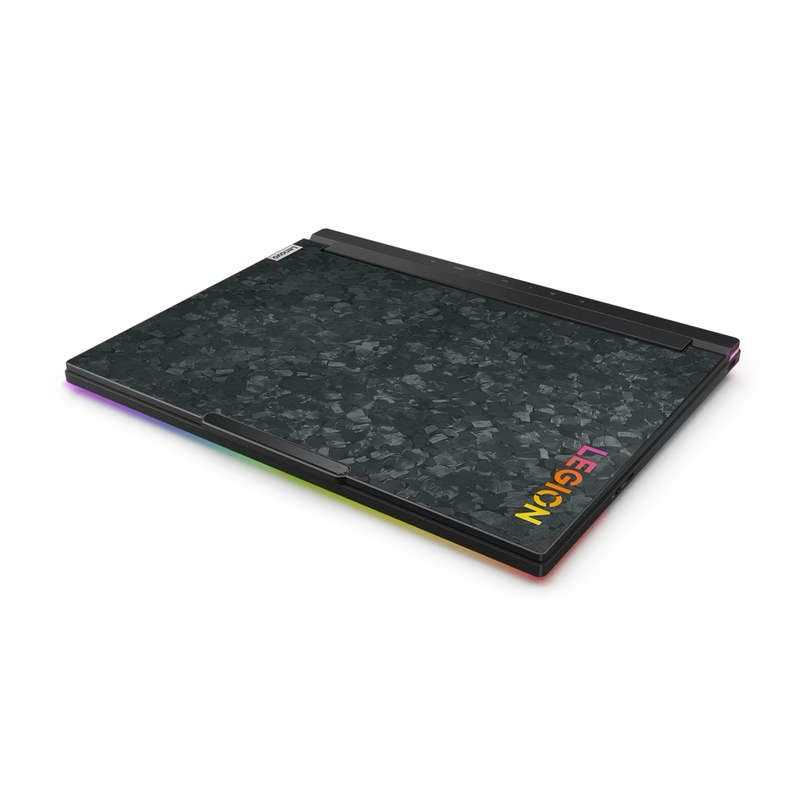ASUS VivoBook W202NA: Touchscreen & Windows 10 Pro
The ASUS VivoBook W202NA-GJ0022R is a compact and reliable laptop that combines performance and convenience for users seeking a dependable computing solution. Designed for portability and productivity, this device offers a balanced mix of hardware and software features that enhance daily tasks like browsing, word processing, and multimedia use. Key Features and Specifications of ASUS […]
ASUS VivoBook W202NA: Touchscreen & Windows 10 Pro Read More »