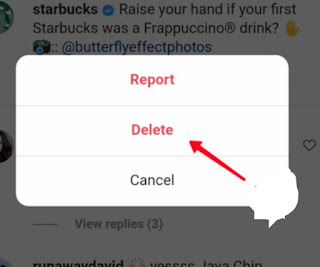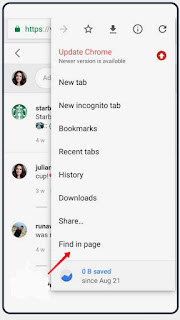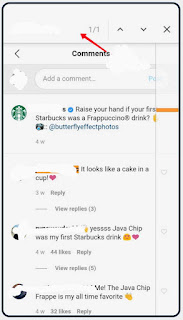Whether someone leaves a comment on your video or post on Instagram and you don’t like what the person says about the post, you have the key to delete a comment on Instagram. Likewise, if you leave a comment on someone else’s post, you can remove or delete it.
This post will take you through the steps on how to delete an Instagram comment on your phone. Keep in mind that you can delete your own comment and others’ comments on your post. Likewise, on other people’s posts, you can only delete your own comment.
How to delete a comment on Instagram?
Deleting Instagram comments only requires a few steps. Whether you are using an app or web browser to log in to Instagram, you can delete an Instagram comment written on your post or another person’s post via the following steps:
How to remove comments on Instagram App
The first thing you need to do is sign in to your account on your iPhone or Android in order to be able to delete a comment someone else has left on one of your posts.
- On your iPhone or Android phone, access the Instagram app and sign in to your account.
- Click on your profile icon to access your profile.
- Select the specific post for which you want to delete the comment someone else has left on your post.
- Tap on the comment bubble icon to view all the comments made on the post.
- On the iPhone, swipe your phone to the left and click on the “Trash Can” icon to remove the comment.
- On an Android phone, long-press the comment you want to remove until the “Delete” button pops up in the top-right corner, then tap the “Delete” box icon. You can also restore the comment by tapping “Tap to undo.”
How to delete an Instagram comment in a web browser
Perhaps you are using a web browser instead of an app to sign in to Instagram, either on your phone or on your computer. You can as well delete unwanted Instagram comments by following the steps below:
How to delete Instagram comments from a phone web browser
- Open the web browser and enter the Instagram URL.
- Sign in to your account and select the post you want to delete the comment from.
- Tap the comment section on the post.
- Long press the comment for android user but for iPhone user, swipe the comment to left
- Three options will pop-up; select delete.
READ ALSO:
- HOW TO HIDE A POST FROM SOMEONE ON INSTAGRAM
- WEB BROWSER NOT LOADING: HOW TO FIX
- HOW TO CHECK WORD COUNT ON GOOGLE DOCS
How to delete a comment from Instagram on a computer
The steps are similar to the initial steps. Sign in to your Instagram account.
- Open the comment section of the post.
- Tap the three dots (…) next to the post
- Select delete.
How to report a comment on Instagram
To report an abusive or unwanted comment on Instagram,
- Select the post
- Tap the comment bubble icon to open the comment section.
- Tap and hold on the comment until the report section pops up, then tap on “report.”
Frequently Asked Questions
How to delete my Instagram comment
To delete a comment on Instagram that you wrote on someone else’s Instagram post, simply adhere to the steps below. This usually occurs when there is incorrect grammar in the comment or an incoherent comment with the post.
- Log in to your account and search for the post you commented on using the search section or control F.
- Once you’ve seen the post, tap the comment section to view all the comment summaries.
- Select your comment. You can find your username if there are many comments on that post.
- Follow the steps explained above to delete the comment.
Can you delete a comment on Instagram?
The answer is yes. The steps to delete Instagram posts have been justified above.
How do I delete my comments on Instagram
To delete your comment on Instagram, follow the same process as with the first question.