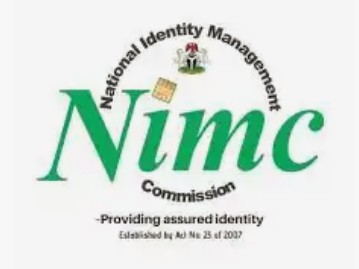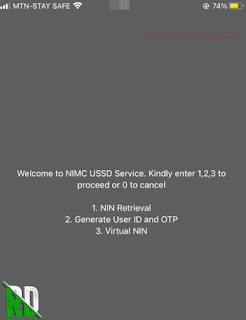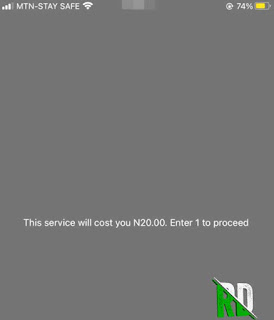How to check National identity Number (NIN)
National Identity Number (NIN) is a set of digits number introduced by National identity management commission (NIMC) for individuals. It is introduced by the Federal Government to identify individual in their database system.
During the registration of this National identity Number (NIN), a passport photograph of individual will be taken, finger print and a digits Signature.
After that, your NIN will be generate for you within a short period of time. However, it could be a day or two days.
The purpose of introduced National identity Number, is to identity every citizens and an evidence that such citizens belongs to Nigeria.
Likewise other countries have theirs. But as a Nigeria citizen leaving outside the country, before you can be allow to claim citizenship in other countries, you must have meet up their privacy and policy.
Nevertheless, in this article, I will show you can check or retrieve your National identity Number if you have forgotten using Ussd Code.
How to check NIN (National identity Number)
Generally, all telecom Companies in Nigeria including MTN, Glo, Airtel Smartphone network and 9mobile use the same Ussd Code and the service charge is free.
If peradventure you have forgotten your National identity Number, you can easily check it on your mobile phone provided is the same number you used to register. Follow the steps below
- On your mobile phone
- Dial *346#
- Press 1 to retrieve your NIN
How to Check or Retrieve National Identity Number (NIN) Via USSD
How to check NIN number on MTN, Glo, Airtel, 9mobile, and online
- Insert your SIM card on your phone, whether Glo, MTN, Airtel or 9mobile
- Navigate to phone call app
- Dial *346#. NOTE: that’s the only USSD code available to check your NIN number
- Provided is the same phone you used for registration, select “NIN Retrieval“
- Sum of N20 will be deducted from your recharge balance by your network.
- Your NIN number will then pop-up. You may also receive it as an SMS.
How to Know if your NIN Card is Ready
How to check my NIN number online
Why is NIN important
Q. Can I check my NIN number online?
- Ans. The only way to check your NIN number for now is via USSD code
Q. How to register for NIN
- Ans. Registration is available for 16 years and above. Go to any of the nearest NIMC enrollment center with a valid ID, it could be driver license id, voters card Id etc. And your BVN
Q. How do I link my MTN number to NIN?
- Ans. Simply dial *785# and follow the instructions display
- Make sure it is the same SIM card you used for the registration. If you have misplaced the SIM card, kindly walk to any of the telecom partnership to retrieve your SIM.
- If you are yet to link your NIN to SIM, kindly do that before it blocked.
- If you find this article helpful, please don’t be selfish share with friends and family.