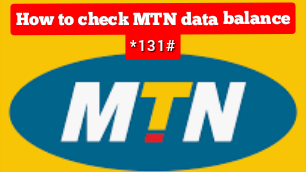How to check Data Balance for MTN using Code
Checking your data balance on MTN is a simple and straightforward process. Follow the steps below to stay updated on your data usage:
Dial the USSD code: To check your data balance, open the dialer on your mobile phone and dial *323#. Press the call button, select your subscription plan and you will receive an instant notification with your remaining data balance.
How to check MTN data balance via SMS format
Send an SMS: Alternatively, you can check your data balance by sending an SMS to MTN. Open your messaging app, create a new message, and type “2” in the text field. Send the message to 131, and within a few seconds, you will receive a reply with your data balance information. If this doesn’t work due to change in MTN Ussd Code, you can use other methods.
How to check my data balance on mtn MYMTNAPP
Use the MTN mobile app: If you prefer a more convenient method, you can download and install the official MTN mobile app from your device’s app store. Once installed, open the app, log in with your MTN account credentials, and navigate to the data balance section. Here, you will find all the details about your data usage. Below are the breaking down:-
» Turn on your android or iOS Smartphone
» Navigate to Google play store
» Search for MYMTNApp
» install the app into your android or iOS phone
» Open the application on your phone and fill all the requirements.
» you will receive an OTP code to the phone number you provided.
» Go back to the app and enter the code.
Note: login details might be required,
» Create your login details including Username and passcode for security purpose.
» After setting up your details and you’ve been accessed to login. You should be able to see all the details about your MTN SIM card including your current airtime, data bundles and balance.
How to check MTN Awuf4u balance
» Go to your dial call app on your phone
» Simply dial *559*14# to check your Awuf4u bundle.
Frequently Asked Questions about Checking Data Balance on MTN
1. How often should I check data on MTN?
- It is recommended to check your data balance regularly, especially if you have a limited data plan or want to stay within a specific usage limit. By checking your data balance frequently, you can avoid any unexpected charges and plan your data usage more effectively.
2. Will checking my data balance deduct from my remaining data?
- No, checking your data balance will not deduct any data from your remaining balance. The process is designed to provide you with accurate information about your data usage without affecting your available data.
3. Can I check my data balance while roaming?
- Yes, you can check your data balance while roaming. The USSD code and SMS method mentioned earlier work regardless of your location. However, keep in mind that roaming charges may apply for using data services in a different country.
4. What should I do if I have issues checking my data balance?
- If you encounter any issues while trying to check your data balance on MTN, there are a few troubleshooting steps you can try:
1. Ensure you have a stable network connection.
2. Restart your device and try again.
3. Contact MTN customer support for further assistance.
5. Is there a way to check my data balance online?
- Yes, MTN provides an online self-service portal where you can manage various aspects of your account, including checking your data balance. Visit the official MTN website, log in to your account, and navigate to the data balance section to view your usage details.
6. Can I check my data balance on MTN with a non-MTN device?
- Yes, you can check your data balance on MTN with a non-MTN device. The USSD code and SMS method are not device-dependent, so as long as you have a compatible mobile device, you can check your data balance using these methods.