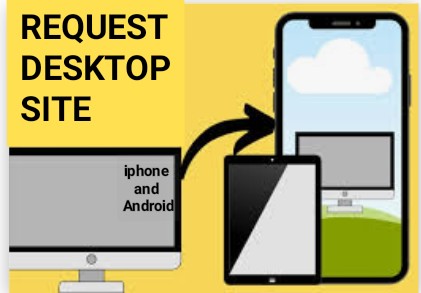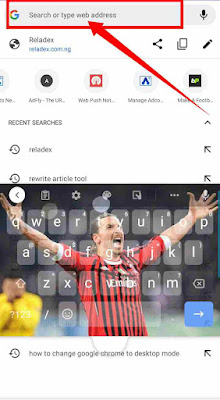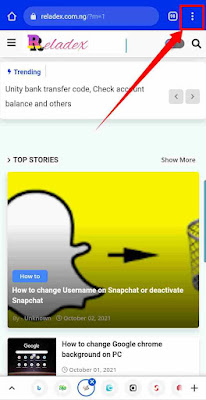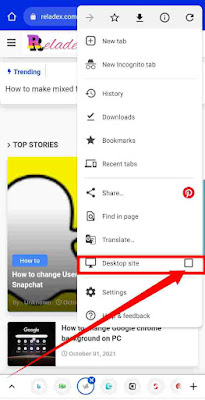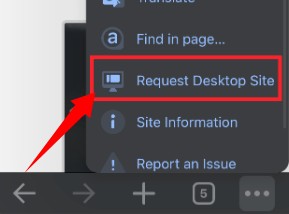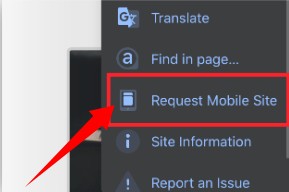Why do you think desktop mode is one of the greatest feature Google added to their features? Or the best option that gives us a full sight of a webpage.
Briefly, Desktop view is one of the most use features which gives a full sight of a webpage. It makes the android, iOS, window and other version using google chrome and Firefox browser to experience part of Computer feature.
In addition, its enable users to use mobile phone to view fill form via respective phones in the absent of laptop or desktop.
The upgrading of mobile phone everyday, keeping our hope high that in the next few years to come, all mobile phone will be performing the same functions with laptop. The only possible differences could be the side of the screen.
This article cover both for iphone and Android desktop view. Let’s get into action;
Table of contentsHow to Change Google chrome to desktop view on AndroidHow to Change Google chrome to desktop view on iphoneHow to Change Firefox to desktop view on Android and iphone
How to change Google chrome to desktop view on Android.
To perform this action, all you need is your android phone and the webpage you want to view the full page.
- Open your Google chrome app
- Type in the URL of the webpage you want to view the full page (desktop mode)
- Click on the menu (the three dot (…) at the right top corner side)
- Click on “Desktop Site”
- Here you have successfully put the webpage on desktop mode.
How to Change Google chrome to desktop mode on iphone
It’s almost the same procedure with android.
- Kindly Open your Google chrome in your iOS version
- Enter the web URL you would like to view the desktop mode.
- Click on the three dot (…) button
- Next, Click on Desktop Site
- Switch back to mobile site, click on request mobile site
How to change Firefox to desktop mode on iphone and Android or other version
There’s no differences between Google chrome steps to Firefox and the two browser perform almost the same thing. However, base on my research, Google chrome have most SEM to Firefox.
So for a Firefox users and you would like to use desktop mode;
- Simply Open your Firefox app either on iOS, android or other version
- Enter the web URL you would like to view the desktop mode
- Find the menu option (the three dot (…))
- Click on Desktop Site to complete the action.