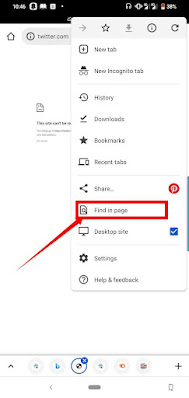Control find (control f) on Android phone may sound impossible to do because many people believe that control find can only be done on a Computer system. Is that true?
well, at the end of this article, we shall know whether it is true that control find is only possible on a computer system or not.
Table of interest
What is control-F?
Function of Ctrl F?
What is Google chrome?
How can you control find on chrome using android phone?
Can you also control find on other browser using android phone?
What is control-F
Control-F (Ctrl F) it is a computer shortcut acronym meaning “Control find” using to quickly locate a specific word or phrases in a webpage, work Sheet or document.
Function of Ctrl F
Basically, C-f, Ctrl f, control f or Command f, all stands for Control find use to rapidly locate a specific character in a document.
Read also: How to Screenshot on HP laptop and Desktop Computer
What is Google chrome
Google chrome is the most popular web browser worldwide designed and launched by Google with different programming language used webkit Engine in September 2008. It’s helping in accessibility of website on the internet
How to Control F on Android phone
You can control f a specific character, phrases or word in a document or a webpage on your android phone. However, this article cover how you can control find on Google chrome on your android phone.
Below are the procedure;
- On your Android phone, Open your Google chrome.
- Open a New tap.
- Enter the URL of the page you control to control find and load it.
- Click on the menu option i.e the three dot (…) at the top corner of the tap page.
- Click on “Find in page”.
- Type in the Character, word or phrase you want to locate on the page
- Use the up and down arrow to locate all the related word, character or phrase you’re searching for.
Note: the related word, character or phrase will be in yellow color.
Read also: How to change Username on Snapchat.
How to change Google chrome to desktop mode on iphone
FAQ
Can you also control find on other browser using Android phone
Yes of course, you can also control find on other browser such as Firefox and others. All you need is to locate the menu of the webpage which is the three dot (…) and search for “Find in page”.