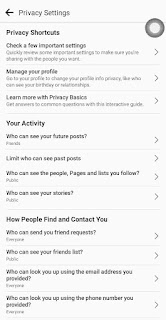Why do you consider locking your Facebook profile is the best option?
Facebook Profile lock is a feature that help in restricting the number of people that can see your profile information. At the end of this article, you’re learn how to keep your facebook data restricted from unknown people.
Base on the research and statistics, facebook has over 3 billions active users in a month yet people are joining everyday and looking for friends to connect with, have fun and others.
Therefore it helps growing business to the top of a page where it can become visible to all active users worldwide.
At the same time, facebook keep on adding to their existing features to keep users active and their information secure at all level.
However, one of the latest feature is the profile lock, if you’re the type of person that wants to restrict unknown people from seeing your post, pictures, shares, timeline, I think you should consider profile lock option.
What are the side view of facebook profile lock
1. The feature does not restrict unknown people from sending you a friend request but you can deny such request if you don’t want to be a friend.
2. Doesn’t have any impact on messages. However, you can only limit people that are not in your friend-list from sending you messages.
3. Some of your profile information that would be restricted to unknown users including; Email, phone number, Education, Hometown e.t.c….
4. Your cover picture would be visible to only your friend-list.
Read also: How to verify Facebook business page or profile
How to Lock my Facebook Profile
Below are the steps you need to limit your facebook profile information for unknown users.
Provided that you already have the facebook app on your phone
- Kindly tap the facebook icon and open
- Click on profile if you’ve already login
- Click on the menu option (the three dots …)
- Select “view privacy shortcut”
- Click on “see more privacy settings”
- On this page, there are many privacy settings.
- Kindly select anyone and change the settings just like the example below.
- Click save to update your settings.
Read also: How to lock laptop using keyboard shortcut
What’s facebook vanish mode
It is another feature introduced by facebook to help secure information and chat history.
What are the benefits of activating this feature
1. Facebook would noticed you almost immediately if anybody screencapture your profile.
2. All your conversations would be deleted after a period of time
FAQ
How to activate facebook vanish mode?
This feature is only available for the latest version, simply update your facebook app to the latest version and activate via messenger.
How do I know vanish mode is activated?
Once its activated, the color of your background chat would change automatically to black.