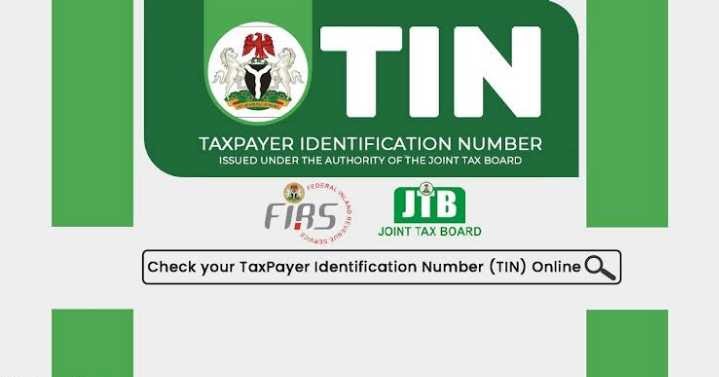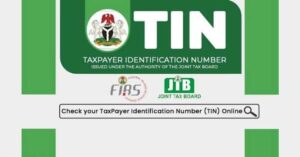Knowing how to check TIN number online can save you time and help you manage your tax-related activities more efficiently. is a unique identifier used by tax authorities to track your tax obligations and benefits. This guide has provide the process of checking your TIN online, ensuring you can access this vital information whenever needed.
What is TIN Number?
Tax Identification Numbers (TIN) are unique identifiers that every taxpayer should have. A TIN is a unique alphanumeric code assigned to taxpayers by the government. It is used to track financial transactions, tax payments, claiming deductions, and other related activities.
Whether you’re an individual taxpayer or a business entity, having a valid TIN is crucial for compliance with tax laws. However, checking your TIN number online is a convenient way to ensure that your tax records are up to date.
How to check TIN number online
Follow these steps to verify your TIN online:
- Visit the Official TIN Verification Portal: Go to the official website of the Federal Inland Revenue Service (FIRS) at https://tinverification.jtb.gov.ng/.
- Navigate to TIN Verification: Choose your Date of Incorporation or Date of Birth though this is Optional
- Provide Your TIN: You will be prompted to enter your TIN or provide any government issues number from the “search criteria”. Ensure that you input the correct TIN to avoid any issues with verification.
- Complete the Captcha: To verify that you are not a robot, complete the captcha as instructed on the page.
- Submit Your Request: After entering your TIN and completing the captcha, click the “SEARCH BUTTON” or similar button to submit your request.
- Verification Result: The system will process your request, and you will receive a verification result. If your TIN is valid, you will receive a successful verification message. If not, you may need to contact the FIRS for further assistance.
READ ALSO:
Common Issues and Solutions: Troubleshooting TIN Verification
- Incorrect TIN: If you enter an incorrect TIN, the verification will fail. Double-check your TIN and try again.
- Captcha Errors: Make sure you complete the captcha accurately. Errors in captcha entry can lead to verification failure.
- Contact FIRS: If you encounter persistent issues with TIN verification, it’s advisable to contact the Federal Inland Revenue Service for assistance.
Here are some reasons why you should verify your TIN:
- Financial Transactions: Verifying your TIN is essential for various financial transactions, including opening bank accounts, applying for loans, and conducting business transactions.
- Tax Compliance: It is a legal requirement to have a valid TIN for tax compliance in Nigeria. Failure to verify your TIN can result in penalties and legal issues.
- Government Services: Access to certain government services and benefits may require a verified TIN.