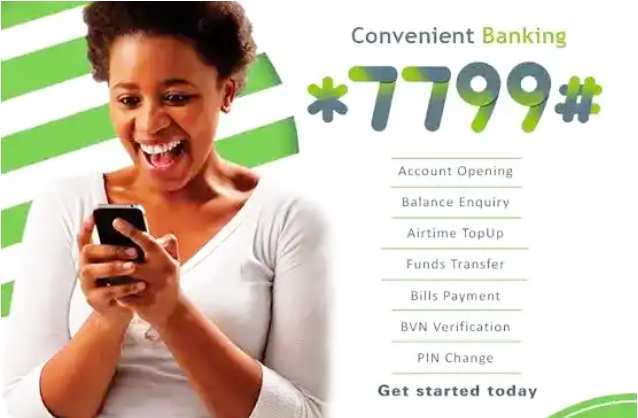Unity Bank has simplified banking for its customers with the introduction of USSD codes that allow for quick and easy transactions without needing to visit a bank branch or access the internet. This guide contains the process of using the Unity Bank transfer code for various transactions, such as checking your account balance, transferring funds, and more.
What is Unity Bank USSD Code?
The Unity Bank USSD code is a convenient way for customers to perform various banking transactions directly from their mobile phones. It eliminates the need for internet banking or visiting the bank, making it accessible even for those without smartphones or data connectivity.
The primary USSD code for Unity Bank is *7799#. This code allows customers to access multiple banking services, such as transferring funds, checking account balances, buying airtime, and more.

How to Register for Unity Bank USSD Code
To start using the Unity Bank USSD code, you must first register your phone number linked to your Unity Bank account. Follow these steps to register:
- Dial
*7799#on your mobile phone. - Select the option to register.
- Enter your Unity Bank account number.
- Follow the prompts to create a four-digit PIN. This PIN will be used to authorize transactions.
- Once completed, you will receive a confirmation message.
Unity Bank Transfer Code for Fund Transfer
Transferring funds using the Unity Bank USSD code is straightforward. You can transfer money to both Unity Bank and other bank accounts. Follow these steps:
For Unity Bank to Unity Bank Transfer:
- Dial
*7799#on your phone. - Select the option for funds transfer.
- Choose “Unity Bank Account.”
- Enter the recipient’s account number.
- Enter the amount you wish to transfer.
- Confirm the transaction by entering your PIN.
For Unity Bank to Other Banks Transfer:
- Dial
*7799#. - Select the “Transfer” option.
- Choose “Other Banks.”
- Enter the recipient’s account number and select their bank.
- Enter the amount and confirm the transaction with your PIN.
Unity Bank Transfer Limits
| Transaction Type | Minimum Amount | Maximum Amount | Daily Limit |
|---|---|---|---|
| Unity Bank to Unity Bank | ₦50 | ₦200,000 | ₦1,000,000 |
| Unity Bank to Other Banks | ₦50 | ₦200,000 | ₦1,000,000 |
How to Check Unity Bank Account Balance
Checking your Unity Bank account balance is quick and easy using the USSD code. Here’s how:
- Dial
*7799*0#. - Enter your four-digit PIN.
- Your account balance will be displayed on the screen.
Pro Tip: Always ensure your mobile number is linked to your Unity Bank account for successful balance inquiries.
Buying Airtime and Data
You can buy airtime and data for yourself or others using the Unity Bank USSD code. Follow these steps:
To Buy Airtime for Yourself:
- Dial
*7799*Amount#(e.g.,*7799*200#for ₦200 airtime). - The airtime will be credited instantly.
To Buy Airtime for Others:
- Dial
*7799*Amount*PhoneNumber#(e.g.,*7799*200*08012345678#). - Confirm the transaction with your PIN.
To Buy Data:
- Dial
*7799#and select the “Buy Data” option. - Choose the data plan you want.
- Enter your PIN to confirm the purchase.
Other Essential Unity Bank USSD Codes
Apart from fund transfers and airtime purchases, there are several other transactions you can perform using Unity Bank USSD codes. These include:
Additional USSD Codes for Unity Bank
| Service | USSD Code | Description |
|---|---|---|
| Account Opening | *7799*1# | Open a new Unity Bank account |
| Mini Statement | *7799*4# | View the last 5 transactions |
| BVN Enquiry | *7799*5# | Check your BVN number |
| PIN Reset | *7799*8# | Reset your USSD PIN |
Common Issues and Troubleshooting
While using USSD codes, you may encounter some challenges. Here are common issues and how to resolve them:
Issue: Unable to Register for USSD Code
- Solution: Ensure your phone number is linked to your Unity Bank account. Visit a branch if necessary to update your details.
Issue: Transaction Fails
- Solution: Check your account balance to ensure you have sufficient funds. Also, verify that you’ve entered the correct account details and PIN.
Issue: USSD Code Not Working
- Solution: Check your network connection. If the issue persists, contact Unity Bank customer service for assistance.

Frequently Asked Questions (FAQs)
- What is the daily transfer limit for Unity Bank USSD transactions?
- The daily transfer limit is ₦1,000,000.
- How can I change my Unity Bank USSD PIN?
- Dial
*7799#, select the option to change PIN, and follow the prompts.
- Can I use Unity Bank USSD codes outside Nigeria?
- Yes, as long as you have a Nigerian SIM card with roaming enabled.