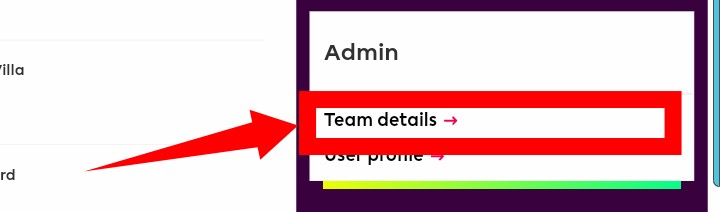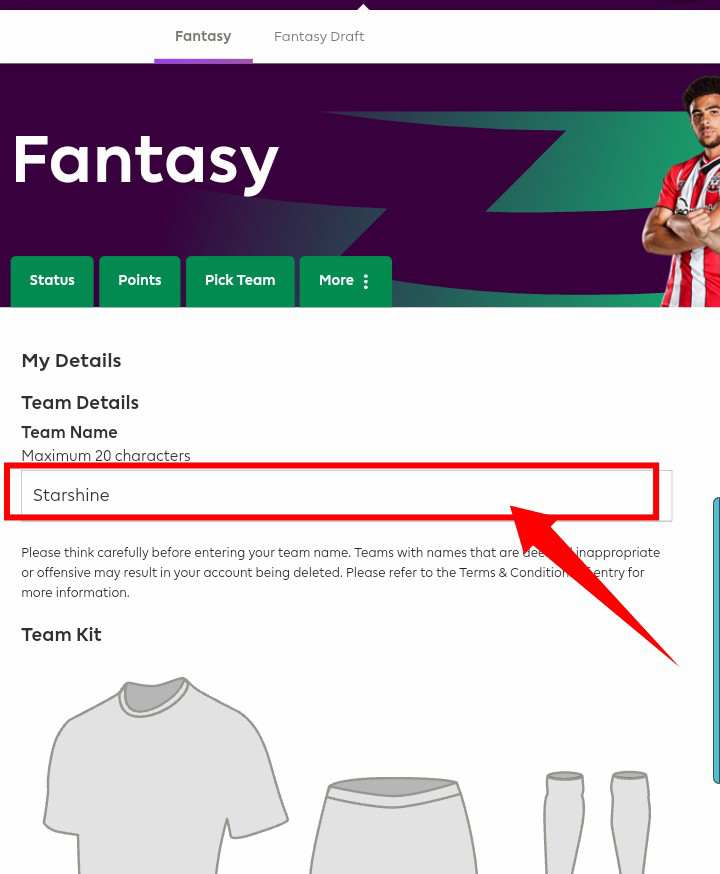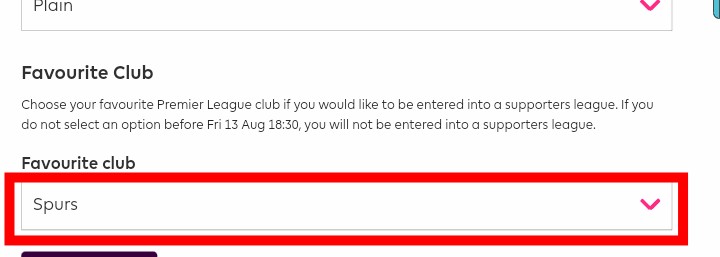Fantasy premier league has become one of most popular games worldwide, which put every users in a position of Manager by select your favorite squad from a real-life players and earn some collective points base on the performance of each players in your first-IX for that week.
However, many fans always like to change their Team Name to another Name, this often happened at the middle of the season and while some will not change it until the following Season.
Nevertheless, I’ll review how to change your current FPL team name to another Name.
Table of interest
How to change Team name on fantasy premier league
How to change FPL favorite Club
How to change Team Name on fantasy premier league (FPL).
Just like I explain early, the introduction of FPL has made the league much more interesting and entertaining each season since it’s launched.
Below are the procedure to change your FPL Team Name;
- Kindly Open your FPL app or web page
- Click on Team details
- Here, you can change your Team Name with a maximum of 20 character and the name must meant the Terms and conditions.
- Click Update details
Read also: How to control find on google chrome on an Android
How to change Fantasy premier league favorite Club
- Open your FPL web
- Click on Team details (it’s a sub-menu under Admin)
- Select your favorite Club
- Click update details to save.
Fantasy Premier league (FPL)- FQA
What is the best formation?
3-4-3 is the best formation for all FPL fans for better result. Why i recommended this formation is because in premier league matches, most goals and assist come from midfielders.
In alternative, 3-5-2 is also a good formation in case you don’t want to use 3-4-3. However, most FPL players prefer 3-4-3 formation.