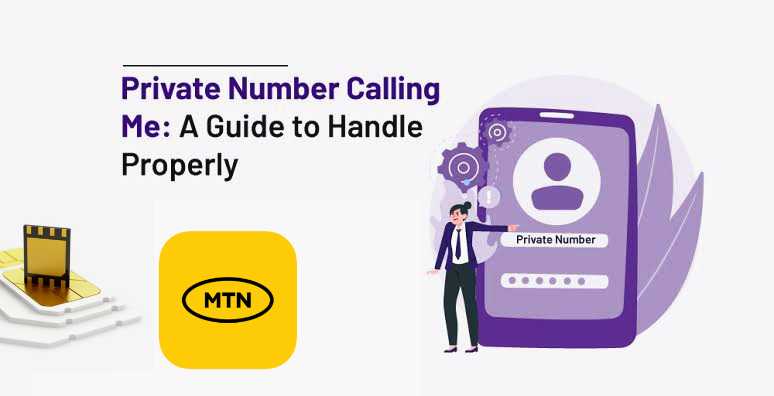Top Websites to Redeem Gift Cards: [How it works]
There are various websites to redeem Gift cards but we’re going to cover only few. Having known that gift card is a popular way to give and receive presents, providing the recipient with the flexibility to choose what they want. However, there may come a time when you prefer to redeem your gift card for […]
Top Websites to Redeem Gift Cards: [How it works] Read More »