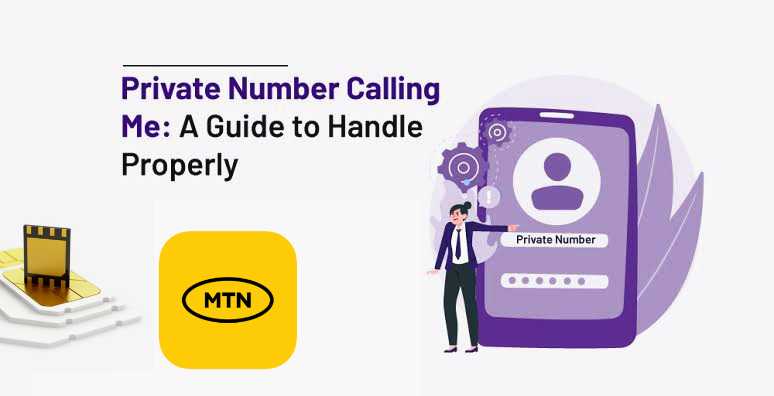Do you ever receive calls from private numbers and wonder who’s calling? And you want to learn how to remove private number on MTN, or are you the one hiding your number, and now you want to make it visible again? This guide will put you through the process of removing a private number on MTN, one of Africa’s leading telecom providers. We’ll explain why people use private numbers, how to disable this feature, and provide some tips to manage your caller ID settings effectively.
What is a Private Number?
A private number is a phone number that is hidden from the recipient when you make a call. Instead of showing your phone number, the recipient sees “Private Number,” “Unknown,” or “Blocked.”
Why Use a Private Number?
People might choose to hide their number for various reasons:
- Privacy Concerns: To avoid sharing their number with strangers.
- Professional Reasons: Professionals like doctors or lawyers might want to keep their personal numbers private.
- Avoidance: To prevent callbacks from certain numbers or telemarketers.
However, there are times when you might want to reveal your number, such as when calling friends, family, or business contacts who might not answer private calls.
How to Remove Private Number on MTN
Method 1: How to Remove Private Number on MTN Using USSD Code
MTN provides a simple way to manage your caller ID settings using USSD codes. Follow these steps to disable your private number:
- Open your phone’s dialer.
- Dial
#31#and press the call button.
This code is a universal command to unblock your caller ID, making your number visible again.
Method 2: How to Remove Private Number on MTN Through Phone Settings
If the USSD code method doesn’t work or you prefer another approach, you can change the settings directly on your phone.
For Android Users:
- Open the Phone app.
- Tap on the three dots (menu) in the top right corner and select
Settings. - Scroll down and select
Call SettingsorCalls. - Select
Additional Settings. - Tap on
Caller ID. - Select
Show numberorNetwork default.
For iPhone Users:
- Open
Settings. - Scroll down and select
Phone. - Tap on
Show My Caller ID. - Toggle the switch to turn it on.
Method 3: How to Remove Private Number on MTN via Contacting MTN Customer Service
If you’re unable to change the settings yourself, contacting MTN’s customer service is another option. Follow these steps:
- Dial
180from your MTN line to reach customer service. - Explain that you want to disable the private number feature on your line.
- Follow the instructions provided by the customer service representative.
Troubleshooting Common Issues
Sometimes, despite following these steps, you might still face issues. Here are a few troubleshooting tips:
Network Problems
If you’ve followed the steps but your number is still private, there might be a network issue. Try restarting your phone or checking for any network outages in your area.
Incorrect Settings
Double-check that you’ve followed the steps correctly. On some phones, the menus might differ slightly, so ensure you’re in the right place.
Contacting Customer Service
If you’re still having trouble, don’t hesitate to contact MTN customer service for further assistance.
How to check caller ID of a number (Managing Caller ID Settings)
Knowing how to manage your caller ID settings is essential for controlling your privacy and how you interact with others. Here’s a quick overview:
Enabling Private Number
If you ever want to hide your number again, follow these steps:
- Open your phone’s dialer.
- Dial
*31#and press the call button.
Alternatively, you can change the settings through your phone as described above but select Hide number instead.
Temporary Caller ID Blocking
If you want to hide your number for just one call, you can use a temporary method:
- Open your phone’s dialer.
- Dial
#31#followed by the number you want to call.
For example, #31#08012345678.
Tips for Managing Private Numbers
Pros and Cons of Private Numbers
Using a private number has its advantages and disadvantages. Here’s a quick comparison:
| Pros | Cons |
|---|---|
| Protects your privacy | Recipients might not answer |
| Useful for professionals | Can be seen as suspicious or annoying |
| Avoids telemarketers and spammers | Might miss important calls |
When to Use Private Numbers
- Professional Calls: When making business calls where privacy is necessary.
- Avoiding Unwanted Calls: When calling numbers that might result in unwanted callbacks.
- Temporary Privacy: When you need privacy for a specific call or period.
Alternatives to Private Numbers
Instead of hiding your number, consider these alternatives:
- Second Phone Number: Use a secondary number for specific purposes.
- Call Blocking Apps: Use apps to block unwanted calls and manage privacy.
HINT: Whether you want to show or hide your number, you can use any of this methods including: USSD codes, phone settings, or contact customer service to adjust your privacy settings as required.
By understanding how to manage your caller ID, you can better control your privacy and communication preferences, ensuring you’re reachable when necessary while protecting your number when needed.