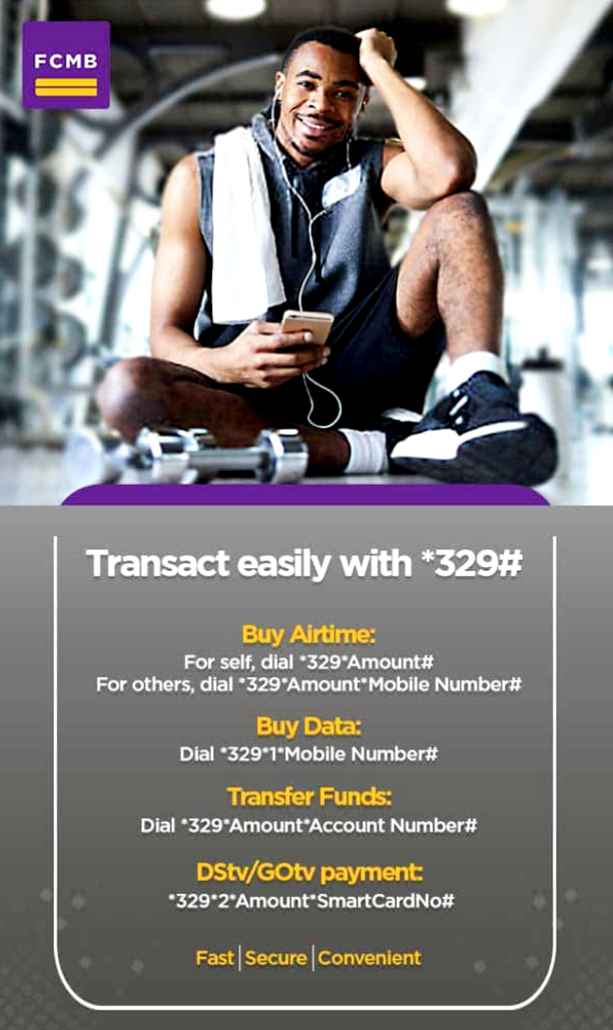FCMB is a shortcode stands for First City Momentum Bank which allows their customers to enjoy every single service offer by them.
The introducing of Ussd Code by FCMB has made every transactions go smoothly for their customers and highly secured.
However, in today’s article, you’ll learn how to transfer money from your FCMB account to another account using FCMB Ussd Code on your mobile phone number. Not only that, how you can check your FCMB account balance or buy airtime using this Ussd Code.
*329# is the official FCMB Ussd Code use for transfer of money from your FCMB account to another.
Table of interestWhat’s FCMB Ussd CodeWhat are the functions of FCMB Ussd CodeHow to create and activate FCMB Ussd CodeHow to transfer money from FCMB to another accountHow to check FCMB account balanceHow to buy airtime/data from FCMB accountHow to check FCMB Account StatementUses of FCMB Ussd CodeHow to increase transfer limit on FCMB account
What’s FCMB Ussd Code
FCMB Ussd Code is *329# introduce in view of making things easy and for their customers to be able to navigate through their FCMB account without visiting ATM machine or customer care representative unless it’s necessary.
What are the functions of FCMB Ussd Code
Transfer money
Buy airtime/Data
Check account balance
Pay bills- Account Statement
How to create and activate FCMB Ussd Code
Before you can make any transactions, pay bills, top up airtime/data via FCMB Ussd Code, you must have activate the code on your mobile phone number. To activate this Ussd Code;
Simply dial *389*214#
Follow the instructions till you receive a Pop up message: “Start using & enjoying FCMB mobile service”
Note: at the process of activating this Code, service charge of N6.98 could be attached as this charges is mandatory for all banks in Nigeria using Ussd Code.
How to transfer money from FCMB to another bank
There are two ways to use FCMB Ussd Code to transfer money. however, none of the two ways are not Okay and recommended. The only difference is that, one is straightforward, while the other one is not.
The first procedure:
Simply dial *329*Amount*recipient account number#
Enter your 4 digits PIN
Press send/Okay
Note: service charge is N6.98 from your recharge card balance
The second procedure:
This procedure is quite long but easy
Dial *329#
Press 329 to accept service charge of N6.98
Select transfer
Follow the instructions and enter the recipient account number, amount and confirm before enter your 4 digits PIN
Note: you can also transfer money via your FCMB mobile app
- Simply go to play store
- Search for FCMB mobile app CLICK HERE TO DOWNLOAD
- After download and installed
- Register and fill the requirement details
How to check FCMB account balance
With this FCMB Ussd Code, you can now check your account balance without visiting ATM machine
How to buy Airtime/Data using FCMB account
Purchasing airtime/data via bank account is easy and simple. It’s the same code using to check account balance, transfer money, you also need to purchase airtime/Data. Below is the FCMB Ussd Code to buy Airtime/data;
Dial *329*Amount*recipient mobile phone number#
Press 329 to accept the service charge of N7
Enter your 4 digits secret PIN
How to check FCMB Account Statement
You can simply check your FCMB account statement via Ussd Code. However, the only disadvantage of using Ussd Code to check account statement is the statement will not be sent to your phone or pop up like message instead, the account statement will be sent to your email address linked with the Bank account.
In this case, you most have linked up your email address with your bank account.
To know your account statement at any time:
Kindly dial *329#
Choose statement option
Choose full statement option
Choose duration
Press send/Ok
Your account statement will then send to your email address linked with the bank account
Uses of FCMB Ussd Code
To check account balance, dial *329*00#
To transfer funds, dial *329*amount*recipient account number#
To pay bills such as; DStv, Electricity, or GOTv, dial *329*2*Smartcard Number#
To buy Airtime for third-party, dial *329*Amount*recipient phone number#
To block ATM card, dial *329#, choose self-service, select block card.
To block account, dial *329#, choose the option self-service, choose block account.
To reset your 4 digits secret PIN, dial *329*0#
Self Data top-up *329*1*phone number#
How to increase transfer limit on FCMB via Ussd Code
Every banks have their own amount of transfer limit one can transfer via Ussd Code per-day, just like using ATM.
However, you can increase the amount of transfer limit manually and you can as well reduce it using the same procedure.
Simply dial *329# FCMB Ussd Code
Press 8 on your phone keyboard (self-service)
Select 3 (increase transfer limitation)
Follow up the procedure by enter your secret PIN to confirm.
Press send/Ok
Note: This service could attract charges