Did you order on Jumia online before and searching for how to cancel order on jumia or you just wants to learn how to cancel an order on Jumia in case the need might arise in future. well that’s what I’m going to focus on in this post.
Jumia, the leading online marketplace, provides an extensive array of products at your fingertips. Whether you’re buying electronics, fashion items, or household goods, Jumia strives to offer a seamless shopping experience.
However, If you’ve ever found yourself in a situation where you needed to cancel an order on Jumia, perhaps due to a change of mind or unforeseen circumstances, you’re not alone.
Jumia offers a dynamic shopping experience with events like Flash sales, Tech Week, Prime, and more. Amidst these exciting promotions, it’s common to come across tempting new items that might lead you to make impromptu purchases. In this guide, we’ll explore the steps to cancel an order on Jumia online.
Various reasons may prompt the decision to cancel an order on Jumia, Life is unpredictable, and circumstances may change. Whether it’s a sudden financial constraint, a change of mind, or product availability issues, various reasons might prompt you to cancel an order on Jumia.
Personally, I’ve encountered instances where I discovered the same item from another seller at a more attractive price. It’s worth noting that, as per Jumia’s terms and conditions, global orders, those placed from outside the local region, cannot be canceled once they have been shipped. However, this cancellation process should be applicable to local orders, even if their status has already changed to shipped.
How to Cancel order on Jumia, follow these steps:
1. Log in to your Jumia account to initiate the cancellation process.
2. Click on the section where your name appears at the top right corner of the screen.
3. In the dropdown menu, select “ORDERS.” or “Order History” section, where you will find a detailed record of your past and current orders. This ensures a transparent and accessible platform for users to manage their transactions.
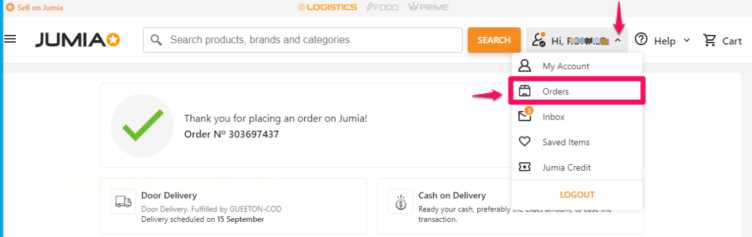
4. Click on “SEE DETAILS” located to the right of the specific item you wish to cancel.
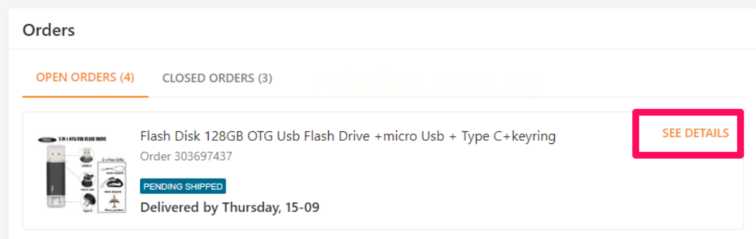
5. Navigate to “CANCEL ITEM.“
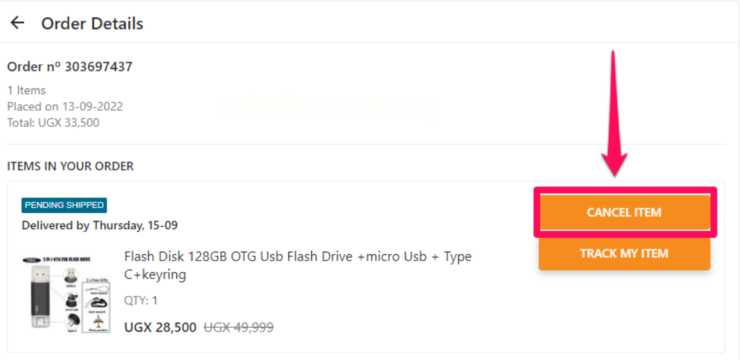
6. Select the quantity you want to cancel and choose a reason from the dropdown menu.
7. Click “SUBMIT.”
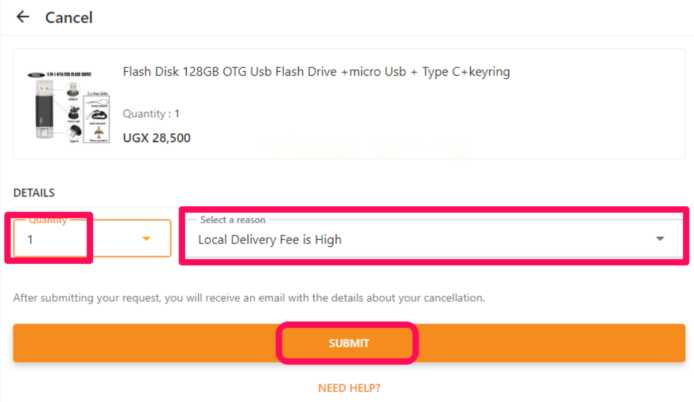
Upon completing these steps, you should receive a confirmation message indicating the status of your cancellation request. Please keep in mind the specific terms and conditions associated with global orders and ensure to check the latest policies on the Jumia platform.
Verification of Cancellation
To ensure the cancellation process is successfully completed, kindly review your associated email linked with Jumia for any received notifications regarding the cancellation. Additionally, you can cross-verify this information in the dedicated Order Section.
Related post:
Considerations Before Cancelling an Order
Before confirming the cancellation, check for any associated fees and review Jumia’s return policy. Understanding the refund process is essential to manage your expectations.
Dealing with Cancellation Fees and Refunds
Cancellation fees are not uncommon, and knowing when they apply is crucial. Additionally, understanding how and when refunds are processed ensures transparency in the entire transaction.
Common Challenges in Cancelling Orders
Technical issues, communication problems, and delays in processing cancellations are common challenges. Being aware of these potential pitfalls can help you navigate them effectively.
Additional Information
For further assistance or clarification, consider reaching out to Jumia’s customer support. Their dedicated team is ready to provide professional guidance and address any queries you may have. Familiarize yourself with Jumia’s cancellation policy and be aware of any associated fees, ensuring transparency in every step of the process.

