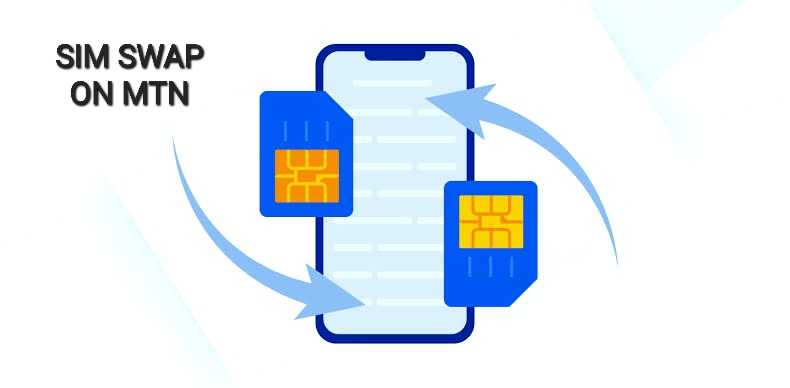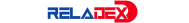Learning how to do SIM Swap on MTN is crucial has our mobile phones serve as essential tools for communication, banking, and accessing various services. However, what happens when you lose your SIM card, or it gets damaged? How do you retain your mobile number without losing access to these crucial services? This is where SIM swap comes into play..
SIM swap is a service that allows you to replace your current SIM card with a new one without changing your mobile number. Whether you’ve lost your SIM card, it’s been stolen, or it has simply stopped working, a SIM swap can ensure that you’re back online with minimal disruption. In this article, we’ll cover the crucial aspect you need to know about SIM swap, particularly focusing on how it works within the MTN network.
What is SIM Swap?
SIM swap is the process of transferring your mobile number from one SIM card to another. This could be necessary if your SIM card is lost, damaged, or if you are upgrading to a new device that requires a different SIM card size (like moving from a standard SIM to a nano-SIM).
Why It’s Important
The importance of SIM swap cannot be overstated. In an era where your phone number is tied to various critical services, including banking and social media accounts, losing access to your number can lead to significant disruptions. SIM swap ensures that you can quickly regain control of your mobile number, allowing you to continue using your phone as usual.
In a legitimate context, SIM swap is a simple and helpful service provided by mobile network operators. However, it has also become a method exploited by cybercriminals to gain unauthorized access to a user’s phone number and, subsequently, to their online accounts.
How Does SIM Swap Work?
SIM swap involves a smooth process where the user’s mobile number is transferred from the old SIM card to a new one. This process can be initiated through a mobile network operator’s customer service center, or a dedicated MTN office nearby.
Legitimate SIM Swap Process:
- Request Initiation: The user contacts their mobile network provider to request a SIM swap, either by visiting a physical store or contacting MTN customer service for more details.
- Verification: The network provider will verify the identity of the user by asking security questions or requesting identification documents. This step ensures that the person requesting the swap is the rightful owner of the number.
- New SIM Activation: Once verified, the mobile number is deactivated from the old SIM and transferred to the new SIM card. The new SIM is then activated, and the user can start using their mobile number on the new card.
Common Use Cases
SIM swap is commonly used in the following scenarios:
- Lost or Stolen SIM Card: If your SIM card is lost or stolen, a SIM swap allows you to retain your mobile number without the risk of it being misused.
- Damaged SIM Card: If your SIM card is damaged and no longer functional, a SIM swap ensures you don’t lose your mobile number.
- Upgrading to a New Device: When upgrading to a new device that requires a different SIM card size, a SIM swap can facilitate the transition.
What is SIM Swap in MTN?
MTN, one of the leading mobile network providers, offers a SIM swap service to its users. This service allows MTN subscribers to transfer their mobile number to a new SIM card in case of loss, theft, or damage. The process is straightforward and can be done through various channels such as the MTN website, customer service centers, or using a USSD code.
How to Do SIM Swap on MTN
Performing a SIM swap with MTN is a straightforward process. It involves a few simple steps, ensuring that you can quickly regain access to your mobile number. The service is available to all MTN subscribers and can be initiated through various channels, but the only recommended process is through any MTN office nearby.
Step-by-Step Guide to MTN SIM Swap
Requirements for SIM Swap on MTN
Before you can perform a SIM swap on MTN, there are a few requirements you need to meet:
- Identification: A valid form of identification, such as a national ID card or passport, is required to verify your identity.
- Proof of Ownership: You may need to provide proof that the mobile number belongs to you. This can include a PUK number, previous recharge details, or call history.
- New SIM Card: You’ll need to purchase a new SIM card if you don’t already have one.
Step-by-Step Instructions
Here’s how to do SIM swap on MTN:
- Visit an MTN Service Center or Authorized Dealer: Take your ID and proof of ownership with you.
- Request a SIM Swap: Inform the customer service representative that you want to do a SIM swap.
- Verify Your Identity: Provide the necessary identification and answer any security questions.
- Get Your New SIM: Once verified, you’ll receive a new SIM card.
- Insert the New SIM Card: Place the new SIM card into your device and restart it.
- Activation: Wait for the activation process to complete, which typically takes a few minutes to a few hours.
Note: It’s important to remember that during the SIM swap process, your old SIM card will be deactivated, and the new SIM will take a few hours to activate.
How Long Does it Take for MTN SIM Swap to Activate?
The activation time for a new SIM card after a SIM swap can vary depending on the method used to request the swap. Typically, it takes between 2 to 24 hours for the new SIM card to be activated and for you to start using your mobile number again.
What to Do If Activation Takes Longer
If your SIM swap takes longer than 24 hours to activate, it’s advisable to contact MTN customer support for assistance. Ensure that your new SIM card is properly inserted and that your device is compatible with the network.
Why SIM Swap is Essential
Benefits of SIM Swap
SIM swap offers several key benefits:
- Continued Access: It ensures that you don’t lose access to your mobile number and the associated services.
- Security: It helps protect your number from being misused if your SIM card is lost or stolen.
- Convenience: It allows you to upgrade your device or replace a damaged SIM without changing your number.
How to Prevent SIM Swap Fraud
While SIM swap is a legitimate service, it has also become a target for fraud. SIM swap fraud occurs when someone impersonates you and convinces your mobile network provider to issue a new SIM card for your number. This allows them to gain access to your calls, messages, and even your financial accounts.
To protect yourself from SIM swap fraud, consider the following tips:
- Use Strong Passwords: Ensure that your online accounts, especially your mobile network account, are protected with strong and unique passwords.
- Enable Two-Factor Authentication (2FA): Whenever possible, use 2FA for your online accounts. This adds an extra layer of security, requiring not just your password but also a second form of verification.
- Be Cautious with Personal Information: Be mindful of where and how you share your personal information. Fraudsters often gather details about you from social media or phishing scams to perform a SIM swap.
- Monitor Your Accounts: Regularly check your mobile network account and online accounts for any suspicious activity. If you notice any unusual activity, contact your provider immediately.
- Alert Your Provider: If you lose your phone or SIM card, inform your mobile network provider immediately to prevent unauthorized access to your number.
Take away: Always follow the best practices for securing your accounts and be vigilant against any suspicious activity. With the right precautions, you can enjoy the convenience of SIM swap without falling victim to fraud.