TikTok, the popular video-sharing platform, has recently introduced a collection of innovative AI filters designed to enhance the joy and creativity of video creation.
These cutting-edge features include the AI Style Filter, which has the magical ability to transform people or objects into captivating fantasy art. Additionally, there’s the AI Manga Filter, ready to transport you into the animated world of anime characters.
Lastly, the AI Face Filter offers the unique experience of blending your face seamlessly with either an object or a chosen individual.
However, it’s important to note that the availability of these exciting AI effects may be limited in certain regions. Even if these features are accessible in your area, navigating how to obtain and utilize them may take a bit of time and exploration.
As TikTok continues to enhance its creative offerings, users are encouraged to explore these AI filters at their own pace, adding a touch of magic and uniqueness to their video content.
Should you encounter any challenges or have questions, TikTok’s support resources are available to assist you in making the most of these engaging features, ensuring a delightful and professional experience on the platform.
How to use the ai effect on tiktok: AI Filters on TikTok
Enhance your TikTok experience by incorporating AI filters into your videos. These innovative filters, though tucked away within the Effects options, can effortlessly elevate the creativity of your content. Follow the professional and trustworthy steps below to seamlessly access and apply these AI effects.
Step 1: Opening TikTok and Accessing the Camera
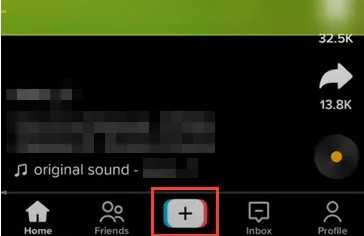
Launch your TikTok app and tapping on the Plus icon located at the bottom of the screen. This action will open up the camera, providing you with the canvas to capture your creative moments. Once in the camera interface, proceed to the “Effects” section.

Step 2: Navigating to AI Filters
Within the Effects section, locate a magnifying glass icon. By clicking on this icon, you can initiate a search for the coveted AI filters. This user-friendly approach ensures a straightforward process for users to find and experiment with various AI effects.
Step 3: Searching and Applying AI Effects
In the search bar, enter the term “AI” to explore the diverse range of artificial intelligence filters available on TikTok. Once you’ve identified a filter that aligns with your creative vision, simply click on it to apply the AI effect to your video. This step adds a professional touch to your content, making it stand out with enhanced visual appeal.
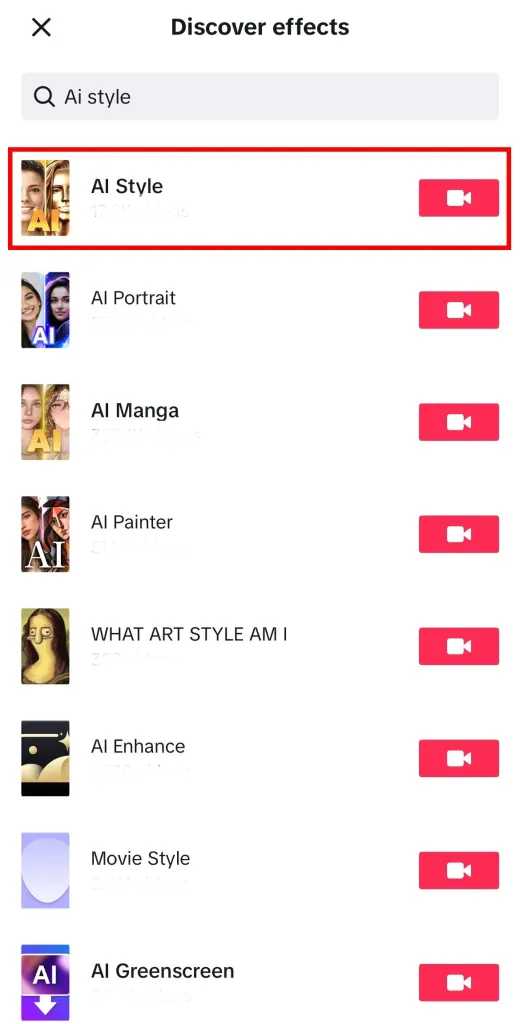
Step-by-Step how to use ai effect on tiktok: AI Face Filters on TikTok
This feature allows you to add a creative twist to your videos by morphing your face with various fun templates. Follow these steps to enhance your TikTok experience with these engaging filters.
Step 1: Accessing AI Face Filters
To begin, open TikTok and select the AI Face filter option. This feature can be found within the app’s filters section. It’s designed to add a touch of excitement and creativity to your videos.
Step 2: Adjusting Your Face to Fit the Template
Once you’ve chosen the AI Face filter, position your face accordingly to ensure it fits within the template. This is a quick and simple step that sets the stage for the filter to work its magic. Take a moment to playfully adjust your facial expressions or position to maximize the filter’s effectiveness.
Step 3: Capturing the Moment
After positioning your face, wait a few seconds for the filter to capture the perfect snapshot. This image will serve as the foundation for the morphing process.
Step 4: Choosing Your Theme
Now comes the fun part – telling TikTok what theme you want to morph your face with. Get creative! Whether you envision yourself as a cowboy in space or a firefighter in the rain, express your imagination. This step adds a personalized touch to your videos, making them uniquely yours.
Step 5: Creating Your Morphed Face Video
Once you’ve selected your desired theme, click on the “Create” button. This action prompts TikTok to generate a captivating video featuring your morphed face. The app uses cutting-edge technology to seamlessly blend your face with the chosen theme, resulting in an entertaining and shareable video.



