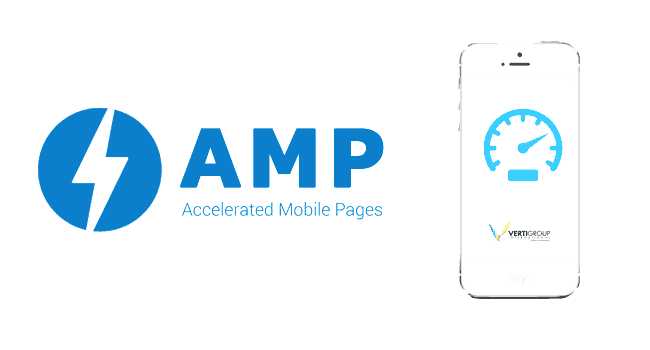You might come across the term “AMP.” But what exactly is AMP, what does it stand for, and how can you work around its protection mode when necessary? This comprehensive guide will answer these questions and provide you with a clear understanding of AMP.
What is AMP?
AMP stands for Accelerated Mobile Pages. It is an open-source framework developed by Google with the goal of creating fast-loading mobile web pages. AMP focuses on optimizing web content for mobile devices, ensuring that pages load quickly and efficiently, even on slower networks.
AMP achieves this by using a stripped-down version of HTML, a streamlined CSS, and a limited JavaScript library. The primary aim is to improve user experience by reducing the time it takes for web pages to load on mobile devices. In addition to faster loading times, AMP pages are often prioritized in Google search results, providing an SEO advantage to websites that use the framework.
Key Features of AMP
- Faster Loading Times: AMP pages load significantly faster than traditional mobile web pages. This is achieved by simplifying HTML and using a restricted set of JavaScript.
- Enhanced User Experience: With quicker load times, users experience less frustration and are more likely to stay on the site.
- Higher Search Rankings: Google favors AMP pages in search results, which can improve a site’s visibility.
- Improved Mobile Performance: AMP is specifically designed for mobile devices, ensuring a seamless experience for users on smartphones and tablets.
What Does AMP Stand For?
As mentioned earlier, AMP stands for Accelerated Mobile Pages. Here’s a breakdown of what each component means:
- Accelerated: The primary goal of AMP is to speed up the loading time of web pages. Faster loading times are crucial for retaining visitors and improving user experience, especially on mobile devices.
- Mobile: AMP is specifically designed for mobile devices. With the increasing use of smartphones and tablets for web browsing, optimizing for mobile has become a necessity.
- Pages: AMP is all about web pages—more specifically, optimizing the way web pages are built and delivered to users.
How Does AMP Work?
AMP achieves its speed by enforcing a set of performance-focused restrictions and optimizations:
- AMP HTML: A stripped-down version of HTML that allows only specific tags and attributes to ensure streamlined content.
- AMP JavaScript: Custom JavaScript framework optimized for performance. It prioritizes resource loading and allows only asynchronous scripts.
- AMP Cache: Google’s AMP Cache delivers pages quickly by caching and serving AMP content from its servers.
Bypassing AMP Protection Mode
While AMP is designed to improve user experience, there are situations where you might want to bypass its protection mode. Protection mode can sometimes restrict certain functionalities or cause issues with page display. Here are steps to bypass AMP protection mode:
1. Accessing Non-AMP Version of a Page
Most websites provide an option to view the non-AMP version of a page. Look for a link or button labeled “View Full Site” or “View Non-AMP Version.” This will redirect you to the standard version of the webpage.
2. Disabling AMP in Google Search
If you want to avoid AMP pages entirely while using Google Search, you can disable AMP through browser extensions or settings:
- Using Browser Extensions: Install a browser extension like “AMP Redirect” or “Don’t AMP Me Bro!” These extensions automatically redirect AMP links to their non-AMP counterparts.
- Google Search Settings: Although there is no direct setting in Google Search to disable AMP, using incognito mode or clearing browser cookies can sometimes reduce the appearance of AMP pages in search results.
3. Modifying the URL
You can manually modify the URL of an AMP page to access its non-AMP version. Typically, AMP URLs contain “/amp/” or “/a/”. Removing this segment from the URL and reloading the page can often display the non-AMP version.
Benefits and Drawbacks of AMP
Benefits
- Speed: The primary advantage of AMP is faster loading times, which can enhance user experience and reduce bounce rates.
- SEO Advantages: AMP pages often receive preferential treatment in Google search results, potentially leading to higher traffic.
- Mobile Optimization: AMP ensures that web pages are optimized for mobile devices, providing a consistent and efficient experience.
Drawbacks
- Limited Functionality: AMP’s restrictions can limit the use of certain web technologies and features.
- Maintenance: Maintaining both AMP and non-AMP versions of a site can be resource-intensive.
- Advertising Limitations: Some ad formats and tracking scripts are not supported in AMP, which can affect revenue generation for websites relying on ads.
How to Implement AMP on Your Website
If you’re a website owner and want to implement AMP, follow these steps:
- Create AMP HTML Pages: Convert your existing HTML pages to AMP HTML by following the guidelines provided by the AMP Project. Ensure that you use the correct AMP components and validate your pages using the AMP Validator tool.
- Add Metadata: Include the necessary metadata in the head section of your AMP HTML pages. This helps search engines understand and index your content correctly.
- Set Up Canonical Tags: Use canonical tags to link your AMP pages to their corresponding non-AMP versions. This ensures that search engines recognize the relationship between the two versions and avoid duplicate content issues.
- Test Your Pages: Use tools like Google Search Console and the AMP Test tool to test your AMP pages. Ensure they load correctly and are free from errors.
- Monitor Performance: After implementing AMP, regularly monitor the performance of your pages. Use analytics tools to track user engagement, page load times, and other key metrics.
The Impact of AMP on Website Performance
To illustrate the impact of AMP, let’s look at a case study of a news website that implemented AMP:

Problem: Slow loading times on mobile devices leading to high bounce rates and low user engagement.
Solution: Implemented AMP to optimize mobile web pages.
Results:
- Load Time: Reduced from 7 seconds to 2 seconds.
- Bounce Rate: Decreased by 30%.
- User Engagement: Increased average session duration by 40%.
- Search Rankings: Improved visibility in Google search results, leading to a 20% increase in organic traffic.
This case study demonstrates the significant benefits of AMP in enhancing website performance and user experience.
While there are situations where bypassing AMP protection mode may be necessary, the overall benefits of faster loading times, improved user experience, and better search rankings make AMP a valuable addition to any digital strategy.
By following the steps and tips provided in this guide, you can successfully implement AMP on your website and enjoy its numerous advantages. For users, knowing how to bypass AMP protection mode ensures you have access to the full functionality of the web pages you visit.
For further assistance or questions, feel free to leave a comment below.